How to Watch Your Favorite Videos on YouTube
How do you watch your favourite videos on YouTube? Are you forced to watch the videos in a fixed-size, which may not always be the best option for your smartphone or tablet? Is your home or office's connection slow or unreliable? Do you need to watch the videos on a big screen? Are you missing a new movie that you want to watch?
If you answered yes to any of these questions, then this app will help you.
This app, PocketMonitor, allows you to change the settings of your videos. You will just need to go to a YouTube video page then click the PocketMonitor Icon and you are now on full screen. When you open a clip, you will see a new tab above the video. In this tab, you can change the film size.



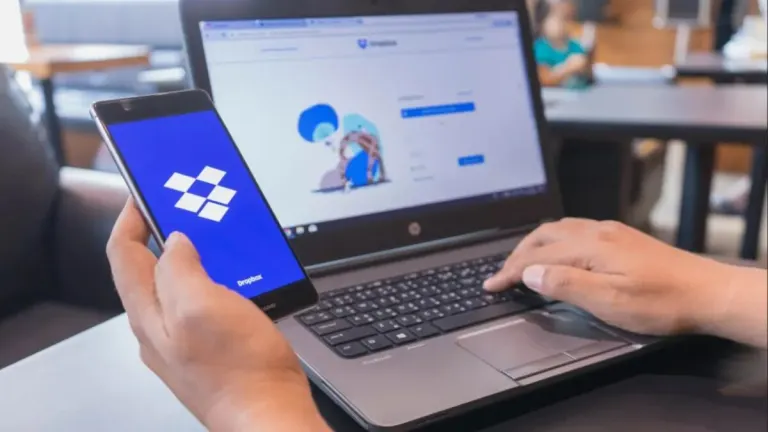






User reviews about PocketMonitor
Have you tried PocketMonitor? Be the first to leave your opinion!